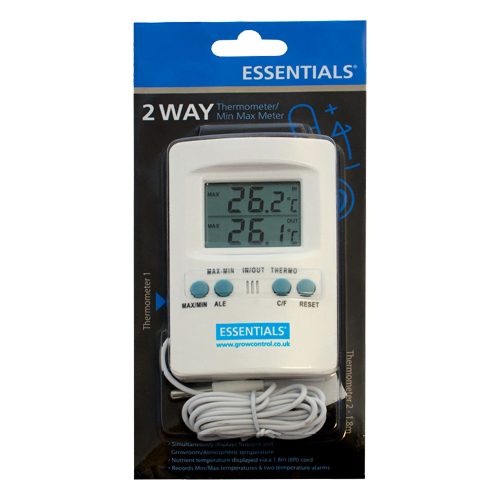Essentials Digital 2 Way Thermometer Min/Max Meter
€15.00 inc. VAT
This product really comes into it’s own when you need to keep an eye on the temperature in 2 places simultaneously. With this unit you can see the temperature of the air inside and outside of your grow room.
In stock
Essentials Digital 2 Way Thermometer Min/Max Meter
Great for Keeping an Eye on Temperatures in Two Places at Once!
The top display on the shows the local temperature (in C or F) and the other display shows the temperature being read by the probe. This product really comes into it’s own when you need to keep an eye on the temperature in 2 places simultaneously. Also, with this Thermometer/Min/Max Meter you can see the temperature of the air inside and outside of your grow room.
Displays the temperature at the unit and at the probe
Displays the local temperature in either Centigrade or Fahrenheit, from -50C to 70C (-58F to 158F)
accuracy: +/- 1C (+/- 2F)
resolution: 0.1 degree
Includes a max & min function
Sensor probe wire length:- 1.8m (6 feet)
Includes alert function for the temp going above a user-set temperature at the probe
Includes alert function for the temp going below a user-set temperature at the internal sensor
Takes 1 x AAA Battery (included)
The rear includes a key-hole shaped hanging hole for wall hanging and a pull-out stand for sitting on a surface
selection of Growshop Digital Hygrometer & Thermometer
Also, advice on Grow Room temperatures
Contains:
1 x Dual Display Digital In/Out Thermometer/Min/Max Meter with probe
How the Dual Digital Display Thermometer/Min/Max Meter Works:
This unit is great for monitoring the air environment in your grow-space. The top display gives a constant readout of the temperature as read by the internal sensor inside the unit. The bottom display gives a constant readout of the temperature from it’s external probe sensor. Temperature can be displayed in either Centigrade (Celsius) or Fahrenheit. The devices memory can display the maximum and the minimum internal and external temperatures since the unit was last reset. The thermometer itself has a clip-out stand for sitting on a surface and also has a key-hole recess on the back that so it can be hung from a screw. One AAA battery (supplied) powers the unit.
How to Use the Dual Digital Display Thermometer:
Slide the battery cover off the back of the unit and insert the supplied AAA battery. As the unit is facing with its back towards you, the battery should be inserted into the lower half of the recess with the positive end of the battery (with the nipple) on the left. Replace the battery cover. Place the thermometer in the area where you wish to monitor the internal temperature by either pulling out the stand on the back to sit it on a surface or you can hang the unit on a wall from a small screw from it’s keyhole recess.
The top display shows the local temperature around the unit. On the bottom of the display is the temperature of the probe (external). Furthermore, by pressing the C/F button, you can choose between readings in Centigrade (Celsius) or Fahrenheit. Pressing the Max/Min button once will display the maximum temperatures (both internal and external) reached since the unit was last reset. Pressing it again will then display the minimum temperature since the battery was inserted. By pressing it a final time returns the display to the current and temperature. Pressing and holding the “MAX/MIN” button for a second or 2 resets the maximum and minimum temperatures being remembered by the unit.
Alert
The unit also includes an alarm function for when the probe temperature goes above a user-set temperature. Or if the temperature at the internal sensor goes below a certain user-set level. To set the alert points, press and hold the “ALE” button for 2 seconds until the display shows the 2 alert temperatures with the lower one flashing. This alert temperature can be adjusted by pressing the C?F button until the desired alert temperature is reached. Pressing the “ALE” button again changes the flashing number to the top display. This is the alert temperature for the Internal sensor. The same applies here.
Once the alert temperatures have been set up press the “ALE” button again to exit the setup and return to the current temperatures display. Also, by pressing the “ALE” button momentarily the alerts can be switched on or off. If “ON” then an alarm will sound if the temperature at the probe goes ABOVE the user-set alarm temp, or if the internal sensor temperature goes BELOW the set temperature.
Temperature range: -50C to 70C (-58F to 158F)
Humidity range: 10% to 99% RH
Resolution: 0.1 and 1%RH
Accuracy: +/- 1C (+/- 2F) & 5%RH
Battery type: AAA (included)
Dimensions: 110mm x 70mm x 20mm
Weight: under 100 grams
Additional information
| Weight | 0.001 kg |
|---|